网络流传的文章中,多数使用脚本控件来解析json字符串,在vbs增加一个解析函数,然后调用即可。
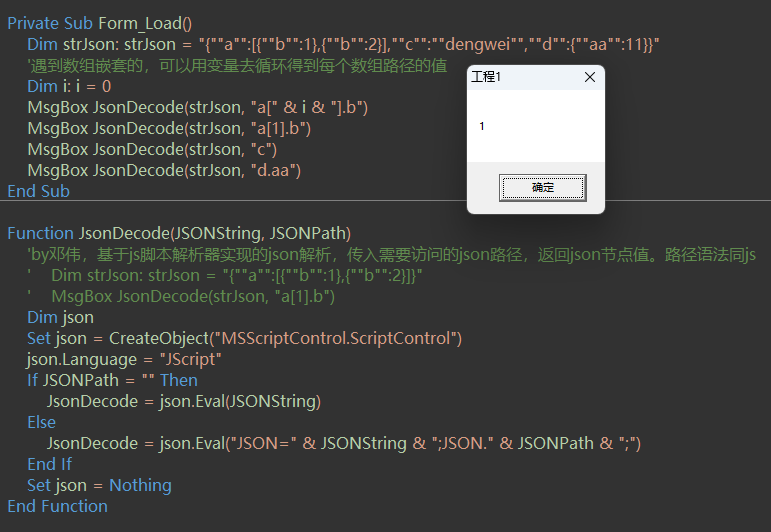
Function JsonDecode(JSONString, JSONPath)
'by邓伟,基于js脚本解析器实现的json解析,传入需要访问的json路径,返回json节点值。路径语法同js
' Dim strJson: strJson = "{""a"":[{""b"":1},{""b"":2}]}"
' MsgBox JsonDecode(strJson, "a[1].b")
Dim json
Set json = CreateObject("MSScriptControl.ScriptControl")
json.Language = "JScript"
If JSONPath = "" Then
JsonDecode = json.Eval(JSONString)
Else
JsonDecode = json.Eval("JSON=" & JSONString & ";JSON." & JSONPath & ";")
End If
Set json = Nothing
End Function
'用法:比如有一个包含数组嵌套的 json 字符串,需要取数组里面的值
Dim strJson: strJson = "{""a"":[{""b"":1},{""b"":2}],""c"":""dengwei"",""d"":{""aa"":11}}"
'遇到数组嵌套的,可以用变量去循环得到每个数组路径的值
Dim i: i = 0
MsgBox JsonDecode(strJson, "a[" & i & "].b")
MsgBox JsonDecode(strJson, "a[1].b")
MsgBox JsonDecode(strJson, "c")
MsgBox JsonDecode(strJson, "d.aa")增加一个从文本文件载入文本到变量的函数
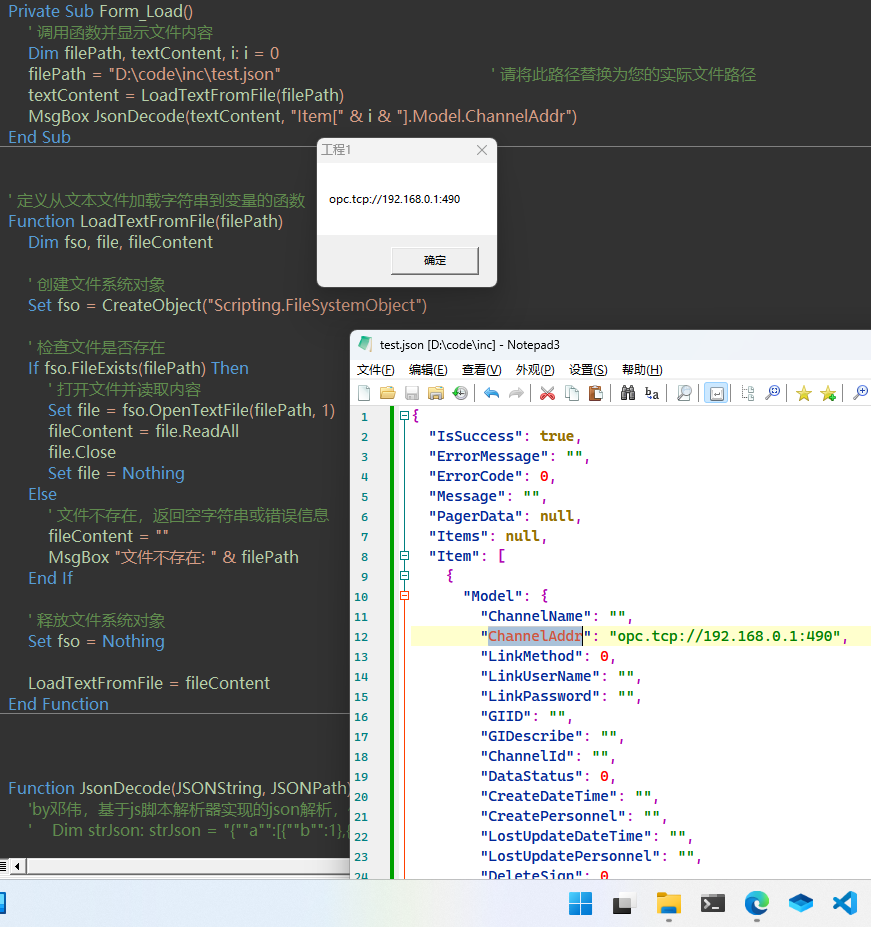
' 调用函数并显示文件内容
Dim filePath, textContent, i: i = 0
filePath = "D:\code\inc\test.json" ' 请将此路径替换为您的实际文件路径
textContent = LoadTextFromFile(filePath)
MsgBox JsonDecode(textContent, "Item[" & i & "].Model.ChannelAddr")
' 定义从文本文件加载字符串到变量的函数
Function LoadTextFromFile(filePath)
Dim fso, file, fileContent
' 创建文件系统对象
Set fso = CreateObject("Scripting.FileSystemObject")
' 检查文件是否存在
If fso.FileExists(filePath) Then
' 打开文件并读取内容
Set file = fso.OpenTextFile(filePath, 1) ' 1 表示以只读方式打开文件
fileContent = file.ReadAll
file.Close
Set file = Nothing
Else
' 文件不存在,返回空字符串或错误信息
fileContent = ""
MsgBox "文件不存在: " & filePath
End If
' 释放文件系统对象
Set fso = Nothing
LoadTextFromFile = fileContent
End Function
Function JsonDecode(JSONString, JSONPath)
'by邓伟,基于js脚本解析器实现的json解析,传入需要访问的json路径,返回json节点值。路径语法同js
' Dim strJson: strJson = "{""a"":[{""b"":1},{""b"":2}]}"
' MsgBox JsonDecode(strJson, "a[1].b")
Dim json
Set json = CreateObject("MSScriptControl.ScriptControl")
json.Language = "JScript"
If JSONPath = "" Then
JsonDecode = json.Eval(JSONString)
Else
JsonDecode = json.Eval("JSON=" & JSONString & ";JSON." & JSONPath & ";")
End If
Set json = Nothing
End Function
对于数组节点,可以通过获取数组的长度值,然后使用 for 语句遍历所有元素
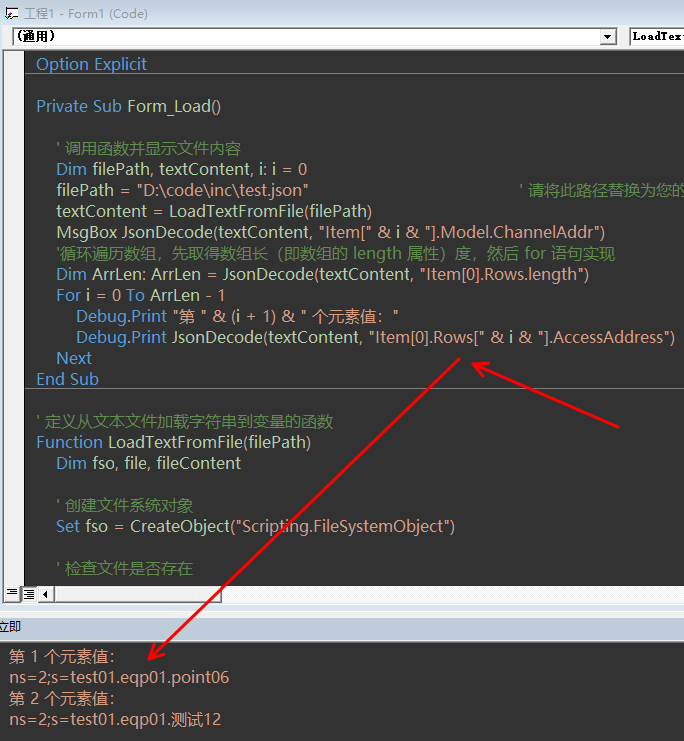
Option Explicit
' 调用函数并显示文件内容
Dim filePath, textContent, i: i = 0
filePath = "D:\code\inc\test.json" ' 请将此路径替换为您的实际文件路径
textContent = LoadTextFromFile(filePath)
MsgBox JsonDecode(textContent, "Item[" & i & "].Model.ChannelAddr")
'循环遍历数组,先取得数组长(即数组的 length 属性)度,然后 for 语句实现
Dim ArrLen: ArrLen = JsonDecode(textContent, "Item[0].Rows.length")
For i = 0 To ArrLen - 1
MsgBox "第 " & (i + 1) & " 个元素值:" & _
JsonDecode(textContent, "Item[0].Rows[" & i & "].AccessAddress")
Next
' 定义从文本文件加载字符串到变量的函数
Function LoadTextFromFile(filePath)
Dim fso, file, fileContent
' 创建文件系统对象
Set fso = CreateObject("Scripting.FileSystemObject")
' 检查文件是否存在
If fso.FileExists(filePath) Then
' 打开文件并读取内容
Set file = fso.OpenTextFile(filePath, 1) ' 1 表示以只读方式打开文件
fileContent = file.ReadAll
file.Close
Set file = Nothing
Else
' 文件不存在,返回空字符串或错误信息
fileContent = ""
MsgBox "文件不存在: " & filePath
End If
' 释放文件系统对象
Set fso = Nothing
LoadTextFromFile = fileContent
End Function
Function JsonDecode(JSONString, JSONPath)
'by邓伟,基于js脚本解析器实现的json解析,传入需要访问的json路径,返回json节点值。路径语法同js
' Dim strJson: strJson = "{""a"":[{""b"":1},{""b"":2}]}"
' MsgBox JsonDecode(strJson, "a[1].b")
Dim json
Set json = CreateObject("MSScriptControl.ScriptControl")
json.Language = "JScript"
If JSONPath = "" Then
JsonDecode = json.Eval(JSONString)
Else
JsonDecode = json.Eval("JSON=" & JSONString & ";JSON." & JSONPath & ";")
End If
Set json = Nothing
End Function